The most important thing to shooting smooth video is understanding the relationship between shutter speed and frame rate. Depending on the light you’re shooting in as well as the look and mood you want to convey, you may want to use a faster or slower shutter speed. But again, it’s not just shutter speed that determines how your video looks, it’s also your frame rate, so let’s discuss a few of the ways the relationship between shutter speed and frame rate affect video.
The 180° Shutter Rule
The 180-degree rule is a standard in the film industry, and it explains the relationship between shutter speed and frame rate when recording motion in video. To mimic motion the same way the human eye experiences it in real life, the 180-degree rule states that shutter speed should be set to double your frame rate. When you hear people talk about “cinematic shutter speeds” they are referring to this standard where shutter speed is set at double frame rate, or as close as is possible. (Most DSLR’s have the option to shoot at 1/50th but not 1/48th, so if shooting 24 fps, set shutter speed to 1/50th).
The 180° rule can be broken to emulate a specific film era, or used to make video purposefully shaky, or outright jarring. The wider the shutter angle, from 270° up to 360° the more motion blur, and the narrower the shutter angle, (less than 180°), the less motion blur is perceived from one frame to the next.
Since most digital cameras have a curtain shutter and not the film style rotary shutter, a 180° shutter angle equates to shooting with a shutter speed that’s twice that of your frame rate, or technically, 1/[2xfps]. In digital terms, shutter angle is the camera’s shutter speed relative to the frame rate. On DSLRs and other digital cameras, common 180° shutter angles include 1/50th of a second at 24 fps, or 1/60th of a second at 30 fps.
Remember, a fast shutter speed will produce a darker picture with little to no motion blur (depending on the speed of the subject), while a slow shutter speed will produce a lighter image with more pronounced motion blur.
Understanding Cadence
Because a 180 ° shutter angle is the standard in cinematography brought over from the days of film, we’re socially accustomed to seeing movies a certain way, that is, with a certain amount of motion blur from frame to frame. For example, cinematographers might use a smaller 45° angle at the same 24fps to capture fast action scenes in a drama or explosions in a war movie, rather than employing the standard 180° angle, which would be double the frame rate. In this instance, it’s the 45° angle which looks more realistic. This phenomenon, or the motion that is perceived between each video frame, is the cadence of a film. If the same explosion scene were filmed with the 180° shutter angle , the cadence of the explosion would look unrealistically smooth and blurry, instead of abrupt and jarring like an explosion is in real life. But if you want to slow down an explosion, use a 180° shutter angle (or larger) which renders motion more smoothly frame by frame.
Traditionally, shutter speed and frame rate ratios have also been the difference in how TV or documentaries looks versus what we see when watching a feature film at the movies. The TV or documentaries that we grew up with were for the most part shot with fast shutter speeds and often suffer ed from bad strobing or stutter when broadcasted. But because we’ve grown accustomed to this cadence, directors will often shoot flashback scenes or newsreel content with higher shutter speeds in order to mimic that choppy look of old TV shows, news broadcasts or documentaries. With more production value going into television and online content these days, we’re growing more accustomed to seeing a ‘cinematic’ cadence of a 180° shutter angle in all types of digital video.
Discussion
Before you change aperture or ISO when shooting video, think first about your shutter speed and frame rate, and use the 180° rule to produce a natural rate of motion blur, or break it to achieve your own aesthetic.
Concerning aperture; if you want a shallow depth of field in bright light, use a neutral density filter. ND filters come in different strengths and reduce the amount of light entering a camera’s sensor so that you can get a proper exposure in bright light using a wide aperture like f/2.8. If you're in need of ND filters, check out our QuartzLine filters.
And just in case you missed it, don't forget to check out our quick tutorial video at the top of the page for visual examples of the 180° shutter rule.

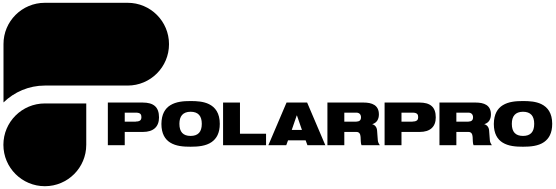
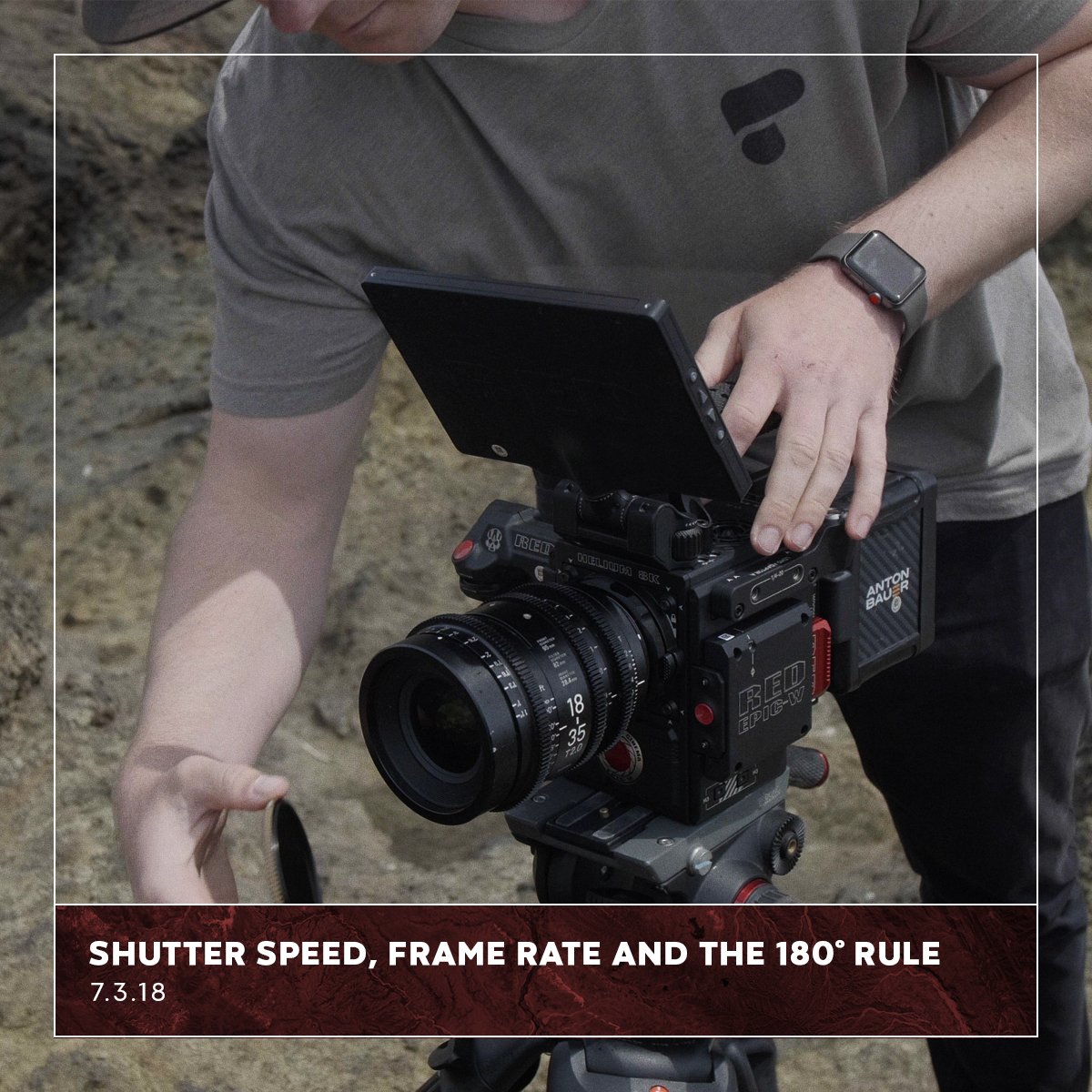
Share:
Using Lens Filters to Maximize the Value of Your iPhone Camera
Selecting Epic Locations for Long Exposure Photography